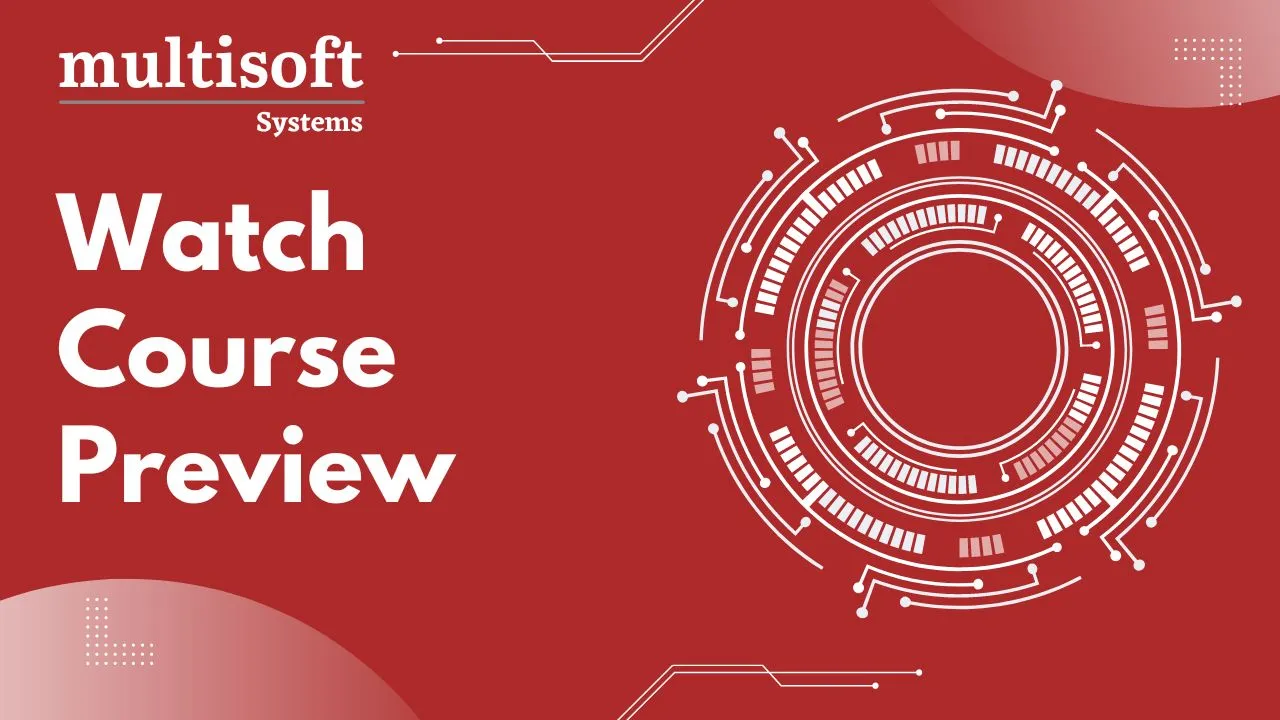Instructor-Led Training Parameters
Course Highlights
- Instructor-led Online Training
- Project Based Learning
- Certified & Experienced Trainers
- Course Completion Certificate
- Lifetime e-Learning Access
- 24x7 After Training Support
SmartPlant P & ID (SPPID) Training Course Overview
SmartPlant P & ID (piping and instrumentation diagram) SPPID helps the organizations in developing and managing piping and instrumentation diagrams with a direct focus on the plant asset. This is an engineering solution that enables the engineers in creating and enhancing plant configurations. Its use helps the companies in reducing labor by decreasing the number of iterative cycles, increasing productivity by making the right design decisions at the right time, and preventing downstream errors occur due to easy comparison of P&IDs, isometrics, and 3D models at the data and topology levels.
We allow learning this advanced software application from industry experts. This SmartPlant P&ID Training has gained immense popularity among globally spread EPC (Engineering Procurement Construction) companies. Our offered course is blessed with up-to-the-dated course contents and real-life examples. After you earn this course, you will be able to boost data accuracy through a better resolution of design inconsistencies and increase reliability through rule-driven, intelligent, and graphical comparison.
Instructor-led Training Live Online Classes
Suitable batches for you
| Aug, 2025 | Weekdays | Mon-Fri | Enquire Now |
| Weekend | Sat-Sun | Enquire Now | |
| Sep, 2025 | Weekdays | Mon-Fri | Enquire Now |
| Weekend | Sat-Sun | Enquire Now |
SmartPlant P & ID (SPPID) Training Course Content
- Preface
- Creating Plant Groups
- Creating Drawings
- Customizing the Working Environment
- Working with the Catalog Explorer
- Placing Equipment and Equipment Components
- Placing Equipment and Components in a P&ID
- Placing Piping and Piping Components
- Placing Piping and Components in a P&ID
- Placing Instruments and Signal Lines
- Placing Instruments and Signal Lines in a P&ID
- Entering Database Properties for SPPID Items
- Entering Database Properties in a P&ID
- Entering Database Properties in P&
- Graphic Modifications
- Display Sets
- Data Modification
- Creating and Placing Assemblies
- Typicals
- Adding Design Elements
- Auxiliary Graphics
- Work with OLE Embedded Items
- Working in the EDE
- Creating a Saved View in the EDE
- Multiple Representations and the EDE
- Working with the Stockpile
- System Editing
- Consistency Checking
- Using Automatic Item Tag Generation
- Using Piping Specification Access
- Insulation Specification Access
- Running Reports
- Printing from SPPID and Drawing Manager
- Creating and Working with Drawing Revisions
- Creating and Working with Drawing Versions
- The P&ID
- Saved View for Instrument Loops
- Importing Data
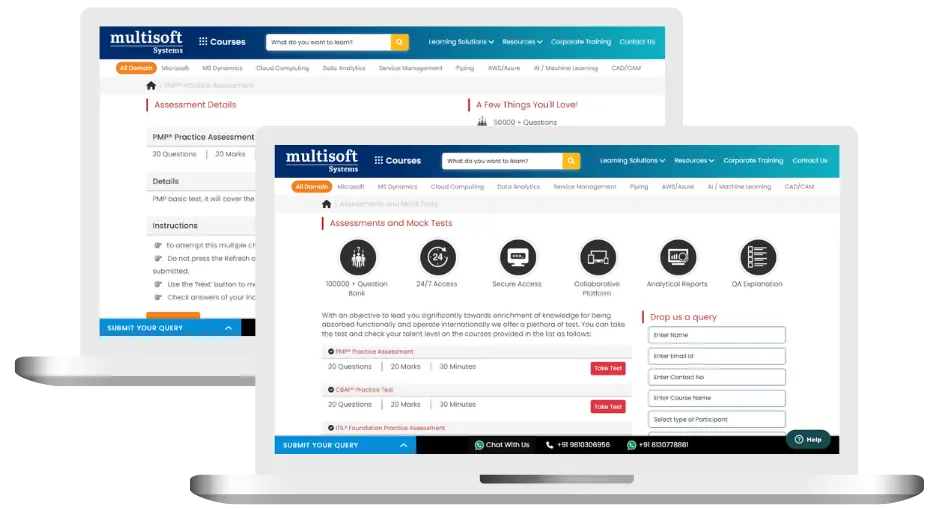
SmartPlant P & ID Training (MCQ) Assessment
This assessment tests understanding of course content through MCQ and short answers, analytical thinking, problem-solving abilities, and effective communication of ideas. Some Multisoft Assessment Features :
- User-friendly interface for easy navigation
- Secure login and authentication measures to protect data
- Automated scoring and grading to save time
- Time limits and countdown timers to manage duration.
SmartPlant P & ID Corporate Training
Employee training and development programs are essential to the success of businesses worldwide. With our best-in-class corporate trainings you can enhance employee productivity and increase efficiency of your organization. Created by global subject matter experts, we offer highest quality content that are tailored to match your company’s learning goals and budget.
Global Clients




Customized Training
Be it schedule, duration or course material, you can entirely customize the trainings depending on the learning requirements
Expert
Mentors
Be it schedule, duration or course material, you can entirely customize the trainings depending on the learning requirements
360º Learning Solution
Be it schedule, duration or course material, you can entirely customize the trainings depending on the learning requirements
Learning Assessment
Be it schedule, duration or course material, you can entirely customize the trainings depending on the learning requirements
Certification Training Achievements: Recognizing Professional Expertise
Multisoft Systems is the “one-top learning platform” for everyone. Get trained with certified industry experts and receive a globally-recognized training certificate. Some Multisoft Training Certificate Features :
- Globally recognized certificate
- Course ID & Course Name
- Certificate with Date of Issuance
- Name and Digital Signature of the Awardee
What Attendees are Saying
Our clients love working with us! They appreciate our expertise, excellent communication, and exceptional results. Trustworthy partners for business success.
Share Feedback