Instructor-Led Online Training Parameters
Course Highlights
- Instructor-led Online Training
- Access to the recorded sessions
- Certified & Experienced Trainers
- Course Completion Certificate
- Digital Learning Material
- 24x7 After Training Support
Civil 3D Training in Delhi Course Overview
Multisoft Systems conducts comprehensive Civil 3D training in Delhi, offering participants the opportunity to enhance their proficiency in infrastructure design and analysis. The training program covers a wide range of topics, including site design, road layout, pipe networks, grading, and documentation. Participants will learn to utilize Civil 3D's advanced features and tools to streamline design workflows and optimize project outcomes. With a hands-on approach and personalized attention from experienced trainers, participants in Delhi can acquire the skills necessary to excel in their civil engineering careers using Civil 3D.
Civil 3D training imparts the skills to use Civil 3D® civil engineering design software from Autodesk. Participants’ gains insight about how the software supports site designing for layouts, and pipe networking. Civil 3D course helps the civil engineers to better understand project components by acquiring knowledge of the creation and working of assemblies and corridors. The candidates achieve proficiency in using precision drafting tools for creating accurate technical drawings along with detailed format. The different ways of managing data are also covered as a by-product of the design.
- Navigate the user interface
- Work with points, alignments, surfaces, sections, and assemblies
- Create, edit, and label different profile views
- Learn drawing techniques
- Learn how to work with corridors
- Create and calculate corridor quantities
- Create Cul-de-Sacs and Knuckle Surface
- Work with Data Shortcut and Reference objects
- Students
- Designers
- Engineers
- Architects
While there is no formal prerequisite for this training, however candidates with a strong interest in civil design and engineering are the ideal participants for this course.
Instructor-led Training Live Online Classes
Suitable batches for you
| Aug, 2025 | Weekdays | Mon-Fri | Enquire Now |
| Weekend | Sat-Sun | Enquire Now | |
| Sep, 2025 | Weekdays | Mon-Fri | Enquire Now |
| Weekend | Sat-Sun | Enquire Now |
Civil 3D Training in Delhi Course Content
Civil 3D Basics
- Introduction to Civil 3D
- Civil 3D User Interface
- Civil 3D Objects
- Civil 3D Styles
- Civil 3D Settings
Data Shortcuts
- Setting up a new Project
- Setting up working folder
- Creating new data shortcut project folder
- Working with template to set up data shortcut folder
- Setting new data shortcut project folder
- Associating project to current drawing
- Associating project to multiple drawing
- Validating data shortcut
Working with Points
- Introduction to Civil 3D points
- Manual Point creation
- Importing points from file
- Editing and modifying points
- Understanding Point groups
Working with Surface
- Understanding Point style
- Creating custom point styles
- Understanding description keys
- Exporting Points to file
- Introduction to Civil 3D surface
- Creating surface
- Editing surface
- Surface styles
- Surface boundaries
- Surface mask
- Surface analysis
- Surface labeling
Working with Alignments
- An overview of alignments
- Creating alignments by layout
- Creating alignments from polylines and other entities
- Creating offset alignment
- Creating widening to an alignment
- Creating best fit alignment
- Creating alignment from existing alignment
- Creating alignment from corridor
- Editing alignments
- Creating points along an alignment
- Labeling an alignment
- Creating alignment data table
- Generating alignment reports
Working with Profiles
- An overview of profiles/long section
- Creating surface/ground profile
- Understanding profile styles and profile views
- Creating proposed roadway profiles
- Editing proposed roadway profiles
- Creating profile from file
- Creating best fit profile
- Creating superimposed profile
- Creating profile from corridor
- Understanding data band set
- Creating custom Data Band Set
Working with Assemblies
- An Overview of Civil 3D assembly
- Understanding subassemblies
- Creating Assemblies
- Editing Assemblies
- Creating Subassemblies
- Managing Assemblies
Working with Corridors
- An Overview of Civil 3D Corridors
- Working with corridor parameters
- Working with corridor targets
- Working with corridor regions
- Working with corridor styles
- Working with corridor code set styles
- Creating corridor surface
- Working with Corridor labels
Working with Cross Sections
- Introduction to sample lines
- Creating sample lines
- Sample line groups
- Modifying individual sample line
- Modifying sample line as group
- Creating cross section
- Working with Cross section styles
- Working with cross section data band
- Projecting object to cross section view
- Modifying individual section
- Modifying cross section as a group
- Working with cross section labels and annotation
- Attaching volume table to cross section views
Quantity Calculation
- Creating quantity take off criteria
- Computing pavement materials
- Computing earth work
- Computing cut/fill volume
- Generating volume reports
- Adding material table to the drawing
Design Reports
- About the Reports Manager
- To Specify Report Settings
- To Generate a Report
- To Generate Rehab Corridor Reports
- To Save LandXML Report Files
- To Edit Toolbox Content
- Reports Command Reference
Junction Design
- Junction design using junction design tool
- Junction design using the connected alignment
Site Grading
- Overview of site grading
- Overview of feature line
- Working with site grading wizard
- Designing a building pad
- Site grading using feature line
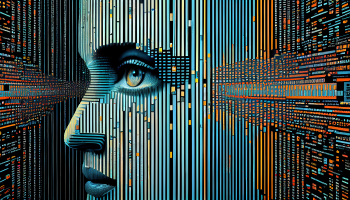
Request for Enquiry
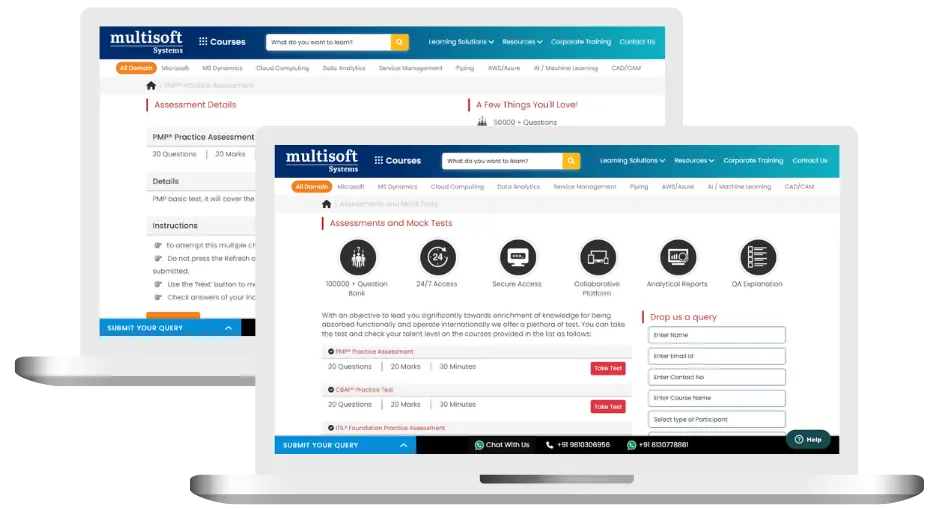
Free Civil 3D Training Assessment
This assessment tests understanding of course content through MCQ and short answers, analytical thinking, problem-solving abilities, and effective communication of ideas. Some Multisoft Assessment Features :
- User-friendly interface for easy navigation
- Secure login and authentication measures to protect data
- Automated scoring and grading to save time
- Time limits and countdown timers to manage duration.
Civil 3D Corporate Training
Employee training and development programs are essential to the success of businesses worldwide. With our best-in-class corporate trainings you can enhance employee productivity and increase efficiency of your organization. Created by global subject matter experts, we offer highest quality content that are tailored to match your company’s learning goals and budget.
Global Clients




Customized Training
Be it schedule, duration or course material, you can entirely customize the trainings depending on the learning requirements
Expert
Mentors
Be it schedule, duration or course material, you can entirely customize the trainings depending on the learning requirements
360º Learning Solution
Be it schedule, duration or course material, you can entirely customize the trainings depending on the learning requirements
Learning Assessment
Be it schedule, duration or course material, you can entirely customize the trainings depending on the learning requirements

Certification Training Achievements: Recognizing Professional Expertise
Multisoft Systems is the “one-top learning platform” for everyone. Get trained with certified industry experts and receive a globally-recognized training certificate. Some Multisoft Training Certificate Features :
- Globally recognized certificate
- Course ID & Course Name
- Certificate with Date of Issuance
- Name and Digital Signature of the Awardee
What Attendees are Saying
Our clients love working with us! They appreciate our expertise, excellent communication, and exceptional results. Trustworthy partners for business success.
Share Feedback

